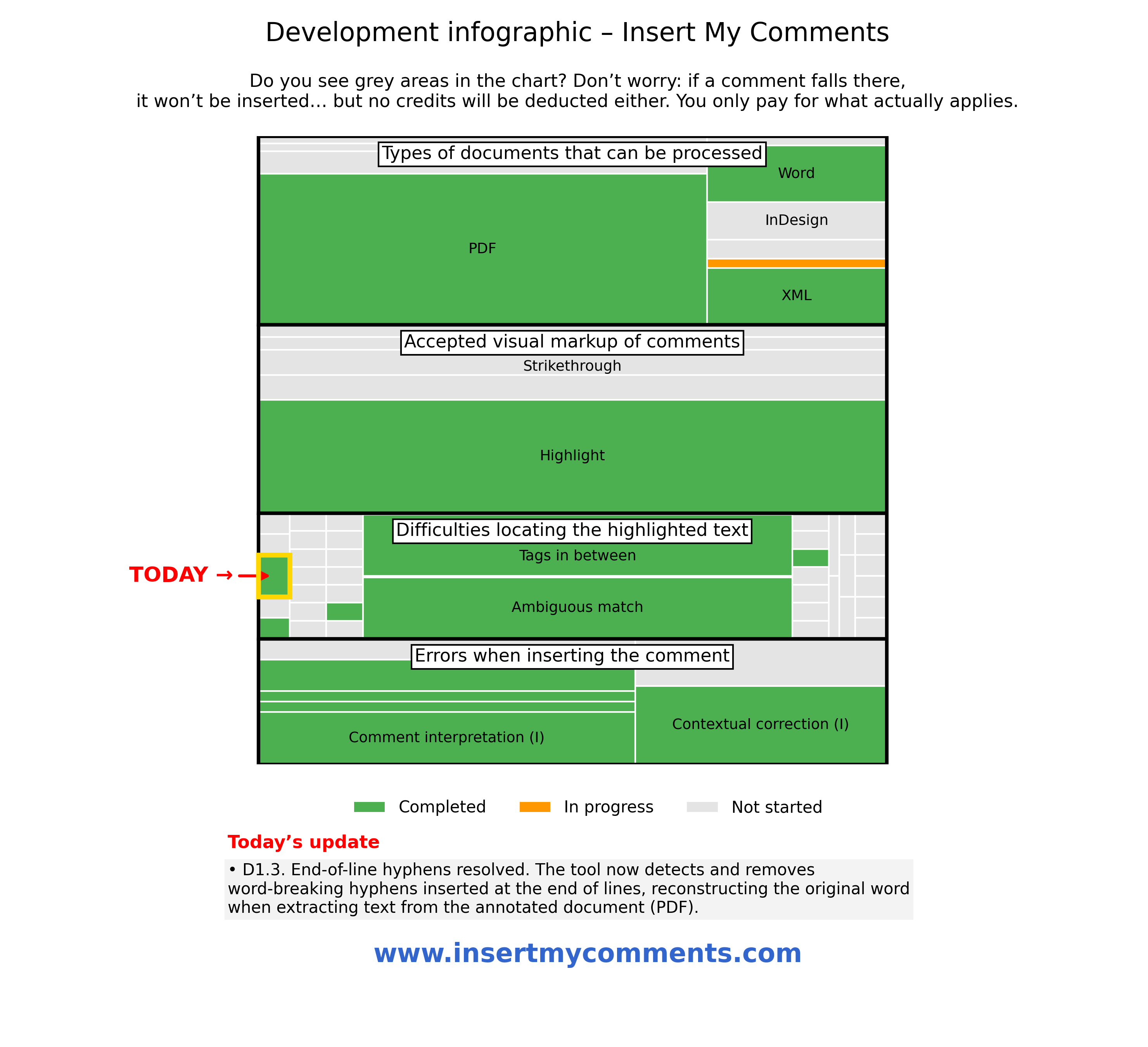From commented PDF to corrected source document
Automatically apply the corrections indicated in PDF comments to their source documents (Word, LaTeX, HTML, InDesign, XML...) using advanced AI technology.
or drag and drop the PDF here
Supported technologies
-
Word
-
LaTeX
-
InDesign
-
HTML
-
XML
*LaTeX and InDesign with partial compatibility.